Deadly Instructions: Using Visuals to Train Safely

In 2016 OSHA reported 2.8 million workplace injuries, with 440,000 of them occurring in the manufacturing industry alone. For manufacturers, that means for every 100 workers, 3-4 are guaranteed injuries. Not necessarily a stat you should share on orientation days.
"For every 100 workers, 3-4 are guaranteed injuries."
Time to Get Our Priorities Straight
"Insufficient training materials fail to disseminate crucial information and can create enormous risk."
Properly tracking and signing-off on employee training is important, but signatures and spreadsheets offer insignificant improvements when compared to the quality of the training procedures themselves. Tracking poorly written training materials is worthless if the information within them doesn’t stick. Insufficient training materials fail to disseminate crucial information and can create enormous risk.
Each year OSHA releases the top 10 violations for workplace safety. Consistently among the contenders is a failure to train workers on proper “lockout/tagout procedures."
Aside from the obvious concern for employee safety, these injuries have an enormous impact on the bottom line. The total cost of all disabling (non-fatal) workplace injuries amounted to nearly $62 billion in direct U.S. workers compensation costs.
A Cautionary Tale, or Two
Looking at recent OSHA penalties and workplace injuries show that nearly all of them were related to training.
September 26, 2017
A Chicago container manufacturer faces $503k in OSHA penalties for “not properly training their employees on the lockout/tagout procedures.”
September 1, 2017
A metal stamping company faces $142k in various OSHA penalties, including: “(1) Failing to develop and implement lockout/tagout procedures (2) Failing to train workers.”
July 28, 2017
An assembly plant paid over $200k OSHA penalties for 10 different violations; among which include, “failure to train workers on safe machine operations.”
As we can see, inadequate training practices continue to be a common cause of workplace injuries. The silver lining here is that there is an easy way to improve the quality of your training materials: Visuals.
 There are many reason why airlines use graphics instead of written steps: graphics don't require translation.
There are many reason why airlines use graphics instead of written steps: graphics don't require translation.
Think Like a Child
We all understand that visuals are one of the best ways to convey information to kids. It’s why you don’t see children’s books filled with crossword puzzles. Authors of these books know that you capture a child’s attention with colorful pictures, not paragraphs. Yet somewhere up the ladder of “adult-ness,” this vanishes. We swap picture books for academic papers, colorful Lego instructions for text-heavy training manuals, and visual aids for spreadsheets.
"65% of the population learns better with visuals."
Not to knock spreadsheets. We love data. But text-only work instructions are insufficient when it comes to essential training materials — and your employees deserve better.
Don't believe us? Scroll to the bottom of the page to see this article as an infographic.
Reduce Cognitive Load
Our brains are primarily visual processors, not word processors. It makes sense if you think about it...we didn’t survive prehistoric predators by becoming expert book readers.
Just like a wireless network, our brains have only so much bandwidth. In psychology terms, this is known as cognitive load.
Our working memory, much like RAM on a computer, only has a certain amount of space to process new information. When more space is required for digestion and comprehension, less space is available for retention and learning.
The harder your training materials are to understand, the less likely it is your employees will actually remember the information; even if they understand it the first time.
Divide and Conquer with Information Modality
Text-only documents force information through a single channel, when there are multiple channels available. This is akin to designing a heavily trafficked highway with only one lane. Sure, it works, but four lanes would be far more efficient.
Cognitive load can be freed up by splitting information so it can be processed by multiple brain centers — rather than forcing all the information to be processed in one format.
"People following instructions with a visual element perform 323% better than those without."
A 2009 study researched the use of visuals to present procedural content and tested this theory. Three groups were tasked with assembling a mechanical device with 33 steps while using (1) text-only, (2) still diagrams, (3) or animated instructions. Group 3 reported an astounding 56% faster assembly time, while group 2 also reported a 28% faster assembly time, compared to the text-only instructions.
Clearly, this indicates that the visual training materials were easier to understand than their text-only counterparts. Furthermore, because those materials were able to communicate their instructions more efficiently, the readers were able to spend less time understanding, and more time remembering. This ensures that tasks will be done correctly and safely in the future.
By supplementing your documents with visuals such as as video and pictures, you can reduce cognitive load and free up more mental space for retention.
Two More Reasons to Use Visuals
1. Think Like a Child (Again)
The younger workforce is rapidly entering the manufacturing industry. With 3.5 million manufacturing jobs needing to be filled in the coming years, millennials are swiftly taking over manufacturing jobs.
One advantage this younger workforce has is their confidence with technology. Millennials are “digital natives,” meaning they are naturally more adept when it comes to using and operating digital tools.
The flip side is that a text-heavy 3-inch binder full of static information will no longer be sufficient enough to engage, train, and motivate these younger employees. Millennials are accustomed to educational materials that use mixed forms of media and digital interaction to boost learning.
2. A Picture is Worth 1,000 Languages
While it’s important to tailor your content to your intended audience, sometimes that audience can span across continents. And while most people think that pictures are worth a thousand words, they’re also worth a thousand languages.
In the U.S. alone, roughly 37.5 million people list Spanish as their primary language, with Chinese dialects and French as close seconds. At this point, assuming that your employees are as efficient in English as they are in their native language only creates an opportunity for improper training.
As a start, smart companies could utilize systems with built-in translations to distribute procedures and training materials. But across languages, meaning can easily get lost or confused in translation. The best way to ensure consistency across all languages and cultures is through a visual representation of the task.
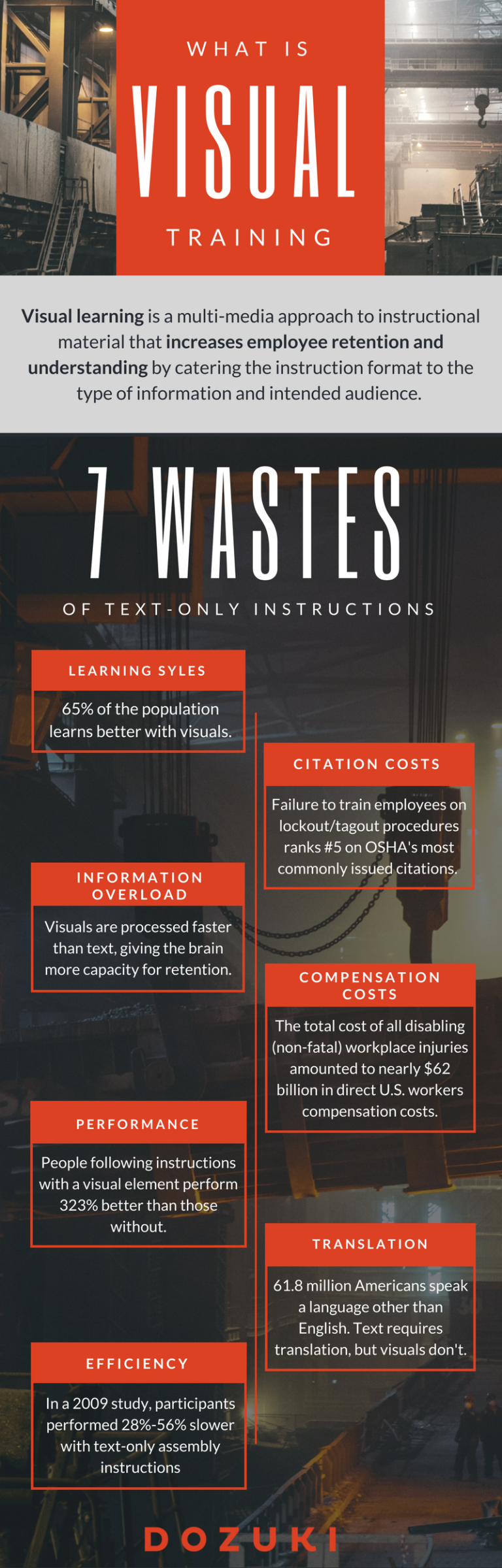
Written by Dozuki
Dozuki is the leading Connected Worker Platform for industrial operations. Since 2011, Dozuki has helped thousands of manufacturing sites standardize processes, upskill their workforce, and capture real-time data to drive continuous improvement. With a focus on ease of use and enterprise-grade security, Dozuki is the...
Related Posts
The New Playbook for Operational Learning and Development
How Dozuki empowers modern training leaders to close skills gaps, accelerate onboarding, and enforce standard work at scale Training Can No Longer Be a Department. It Must Be...
Continue Reading →Rethinking MES in the Era of the Connected Workforce
Most Manufacturing Execution Systems (MES) were built to rigidly enforce processes, not to empower people or evolve how work gets done. MES platforms excel at orchestrating...
Continue Reading →Dozuki Announces Record Breaking 2025
Dozuki in 2025: Cementing Global Leadership in the Connected Worker Category Dozuki, the pioneer of the Connected Worker Platform since 2011, today announced its most...
Continue Reading →