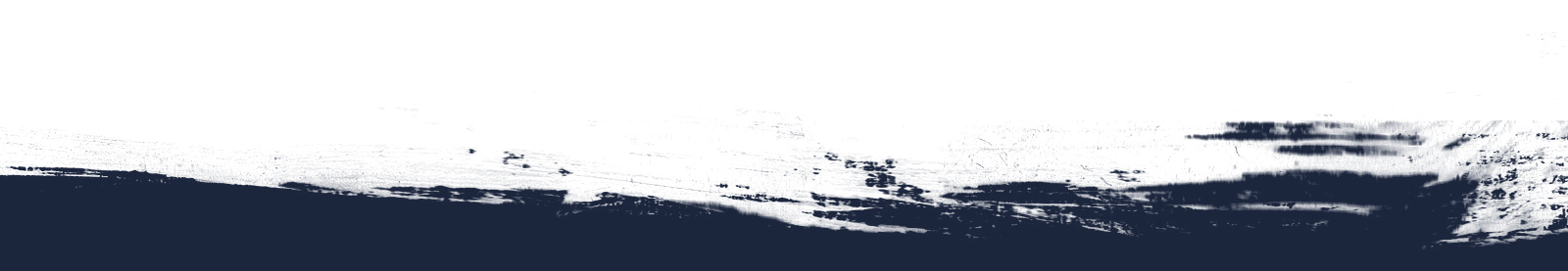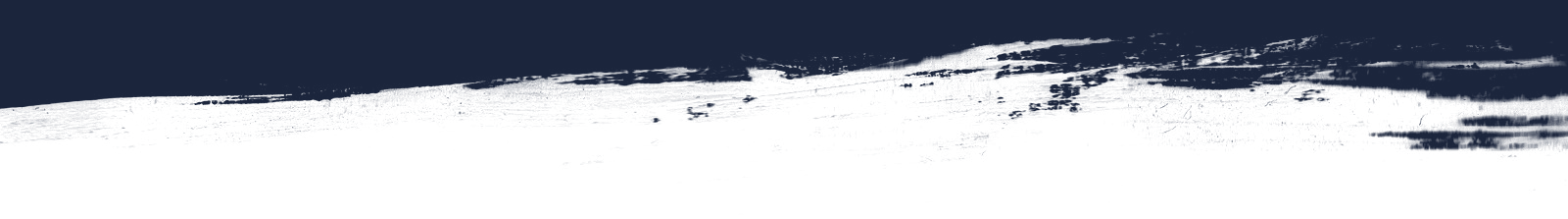
2 min read
Email Alerts for More Efficient Step Signoffs
In our continuing efforts to improve your workflow, we've released two new email alerts to help improve Step Signoff stages.
Now, when a request for a Step Signoff is submitted within a Guide, an email alert will be generated to any Team Member who is eligible for Approval.
Here is an example of the email alert for the Signoff Request:

The email contains:
- Username of who requested the Signoff
- Work Order Number the user is working on
- Name of the Guide the user is following
- A link to the Dozuki interface where the request can be approved
Following approval or rejection of the Signoff, the original requester will receive an email alert that lets them know the result.
Signoff Request Approved Email:

Signoff Request Rejected Email:

You can opt-in/out of these emails through the Preferences section of your profile:

If you have any questions about these new email notifications, please don't hesitate to post in our support community or reach out directly to your Customer Success Representative.
Topic(s):
Related Posts
View All PostsVersion Control: New Approval Interface
4 min read
One of the most powerful systems within Dozuki is version control. Our customers use this system to track, approve, and release new versions of their documented procedures...
Continue ReadingOnPrem: May 2020 Release Roll-up
4 min read
Version 1.10.4 Released on May 11, 2020
Continue ReadingCourses: Introducing Training Periods
5 min read
In our continuing efforts to improve Dozuki, we've maintained a steady focus on developing features based on your feedback. One common request you've had is more flexibility...
Continue Reading