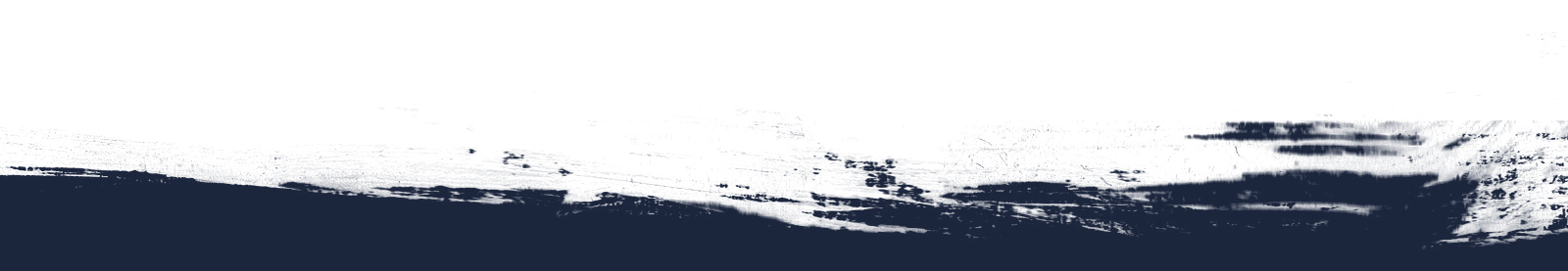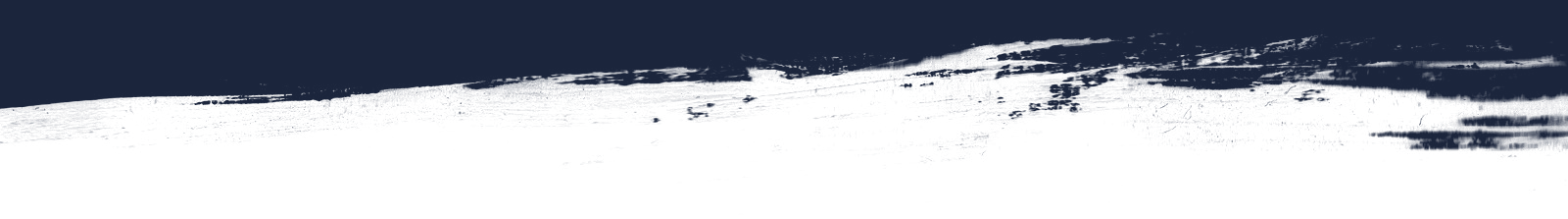
Product
5 min read
Feature Launch: Approvals for Wikis
This week we are incredibly excited to announce the official release of Approval Processes for Wikis!
With the successful conclusion of our recent beta, the time for releasing one of our most requested features has arrived.
For those of you already using Approval Processes, the benefits of this functionality will be instantly apparent. If you're already visualizing your first Approval Request and rehearsing the notes you'll type just before hitting "Approve," this feature is the logical next step.
But for users who aren't already elbow deep in approval workflows, let's quickly review the basics of Approval Processes.
What are Approval Processes?
First, to get an understanding of what an Approval Process is, our Help Documentation provides a thorough overview. Approval Processes provide a way for updates to your Wikis or Guides to be reviewed by teams/members of your choosing, before the changes are published.
This ensures that updates to your mission-critical standards are not pushed into production without oversight.
What new functionality is being released?
Prior to today's release, Wikis were not able to be part of your Approval Process. With this new feature, much of the Approval Process functionality (previously available for Guides) has been updated to function with Wikis.
What's available to you now? Here are several functions:
- Approval Processes can be assigned to Wikis
- Approval Requests can be triggered for Wiki updates
- Approval Review interface is now available for viewing changes to Wiki pages prior to Release
- Wikis can be released immediately, or scheduled for future release, following Approval
How do I get started with Approval Processes for Wikis?
To get started, you need to create an Approval Process (if you don't have one already) and have permission to assign Approval Processes.
If both of the above criteria are met, you will now see the ability to assign an Approval Process when editing a wiki page:
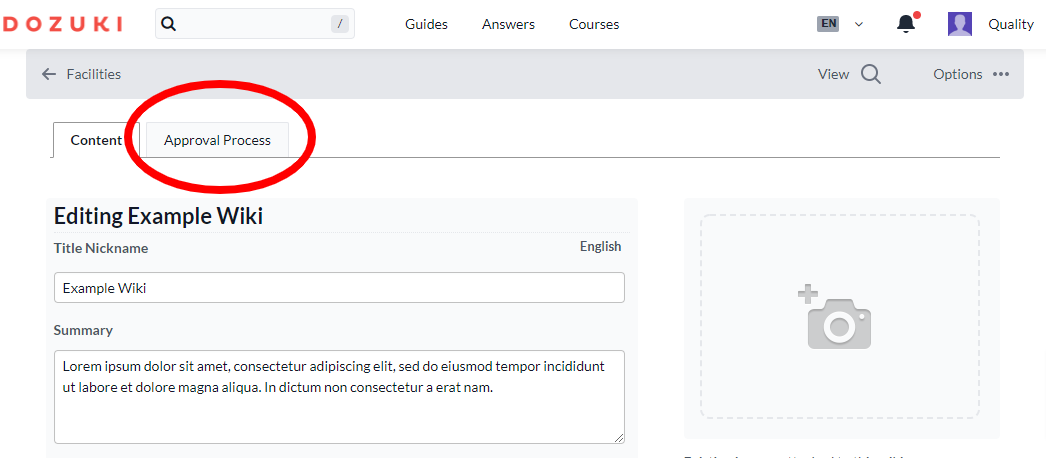
From here, we recommend reviewing our best practices for assigning approval processes.
Once you've assigned an Approval Process to a Wiki, changes to that Wiki will follow your Version Control rules, whereupon releases are sent through an Approval Request before going live.
Now you're able see your Wiki pages through the Approval Request interface where differences can be reviewed:
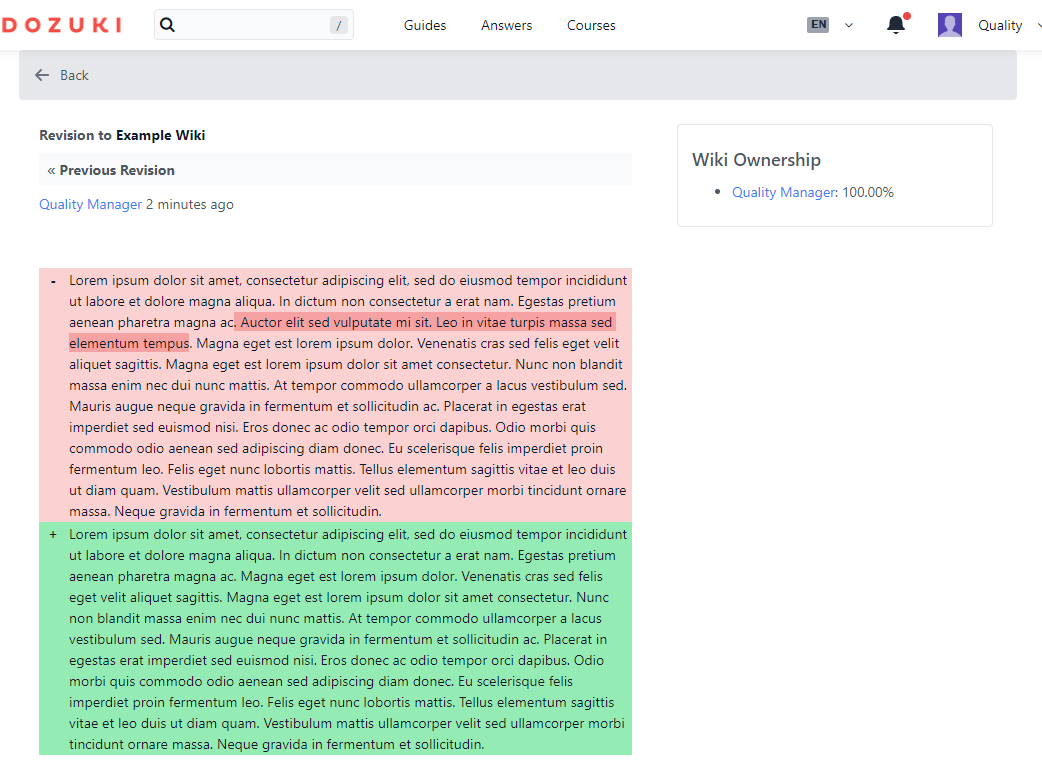
Users with the privilege to sign-off Approval Requests can choose to Approve or Reject the requested changes through our Review Interface:
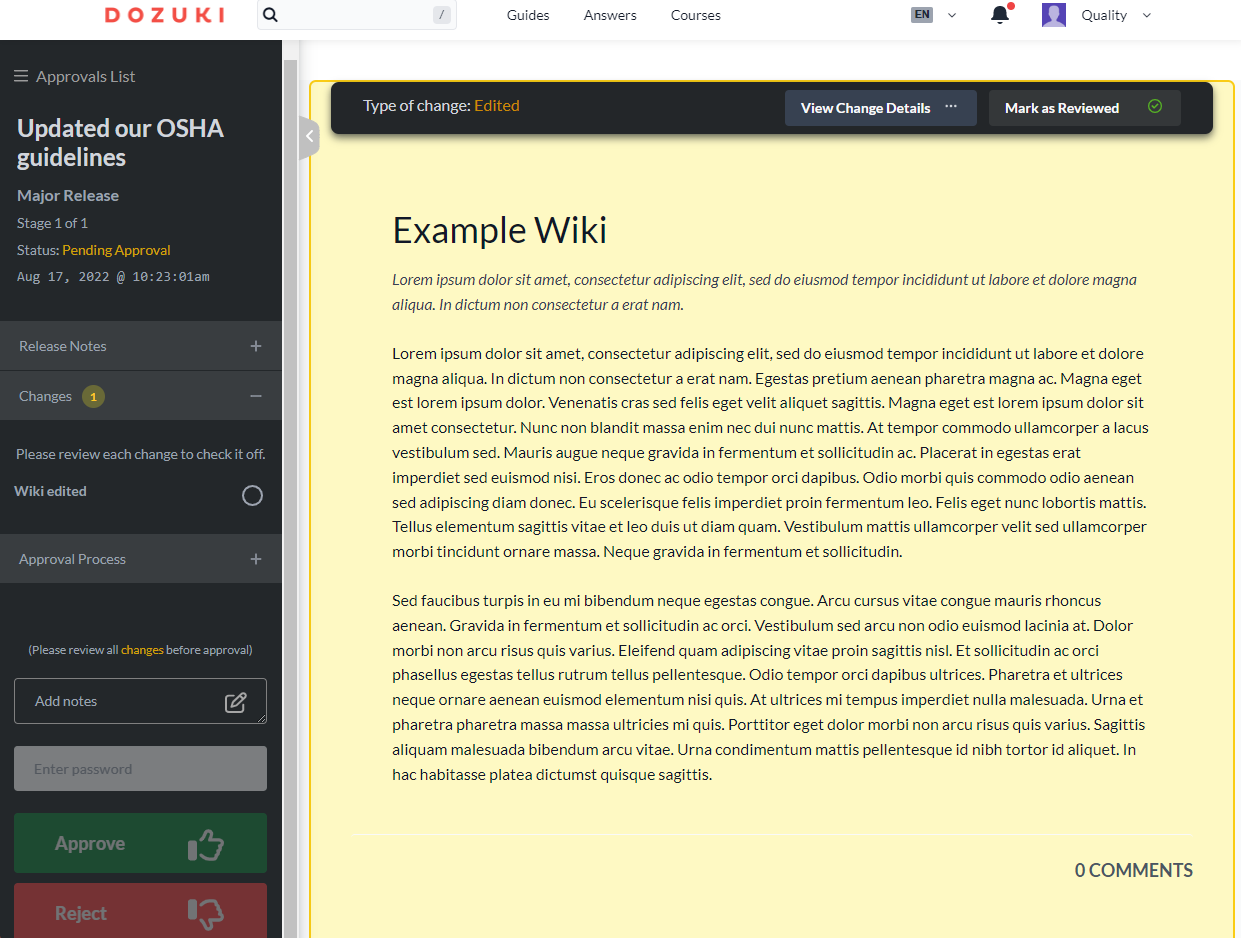
Is this new functionality available in all instances of Dozuki?
Initially, we are releasing Approval Process for Wikis to Dozuki Cloud customers. OnPrem and PrivateCloud instances will be updated independently at a later date.
Other Questions
For additional details on Approval Process for Wikis, please reference our Help Documentation. If you have questions, don't hesitate to post in our support community or reach out directly to your Customer Success Representative.
Topic(s):
Product
Related Posts
View All PostsVersion Control: New Approval Interface
4 min read
One of the most powerful systems within Dozuki is version control. Our customers use this system to track, approve, and release new versions of their documented procedures...
Continue Reading
Product
Spring Product Roundup
2 min read
As spring blooms and brings new growth and renewal, we too have been busy cultivating new improvements and features within Dozuki.
Continue ReadingOnPrem: May 2020 Release Roll-up
4 min read
Version 1.10.4 Released on May 11, 2020
Continue Reading