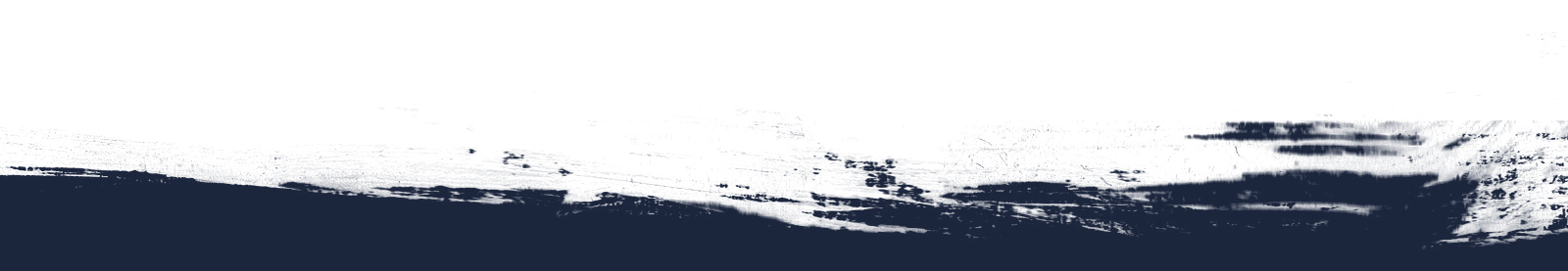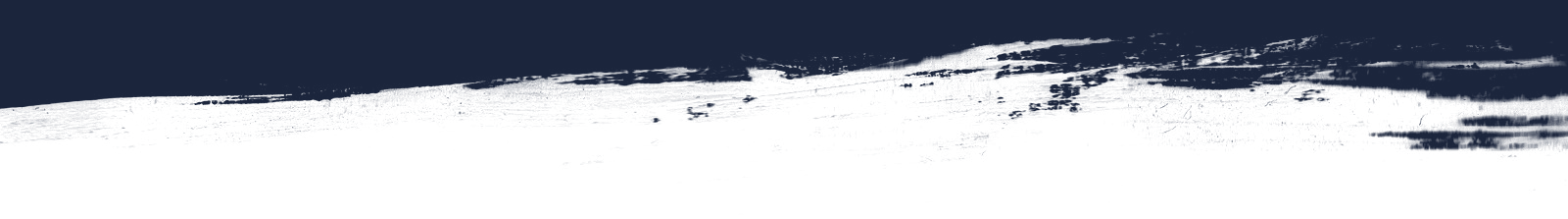
1 min read
Video: How-To Use Dynamic Lists in Dozuki
Join our Customer Success Manager, Dan, to learn how to use dynamic lists to display and organize your content on your Dozuki site. The flexibility dynamic lists provide enable you to make changes and update automatically when new content is created or tagged—extremely helpful as your content and Dozuki site grows.
Included in this on-demand webinar:
- Creating tools and parts catalogs
- Organizing and display guides in multiple categories
- Creating a custom breakdown of content structure within a category
- ...and more
Topic(s):
Related Posts
View All PostsGuide Lists: Now Supporting Private Guides
4 min read
We have recently implemented the ability to include Private Guides inside of Guide Lists. This provides administrators a flexible way to create lists of Guides that show/hide...
Continue ReadingVideo: How-To Manage Users in Dozuki
1 min read
{% video_player "embed_player" overrideable=False, type='scriptV4', hide_playlist=True, viral_sharing=False, embed_button=False, autoplay=False, hidden_controls=False,...
Continue ReadingMobile App Update: More Login Options
2 min read
With our latest Mobile App release (v 4.1), we're supporting more login options for your Dozuki site. Whether you are using Dozuki with an in-house user authentication system...
Continue Reading