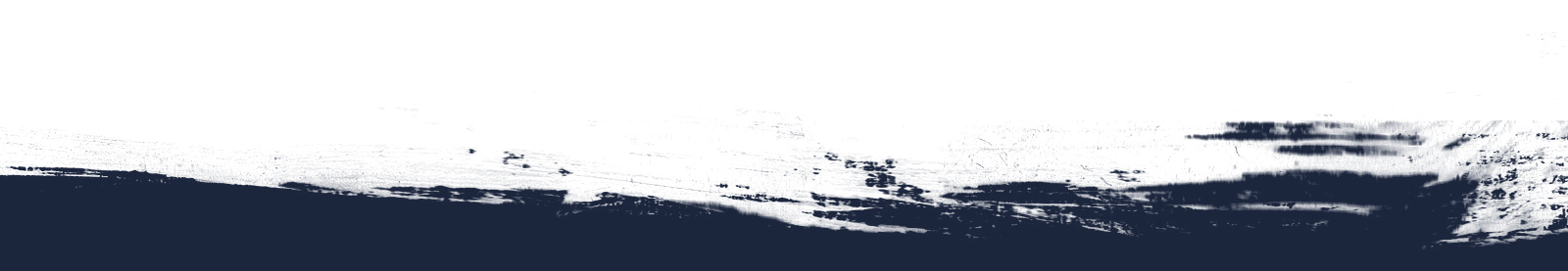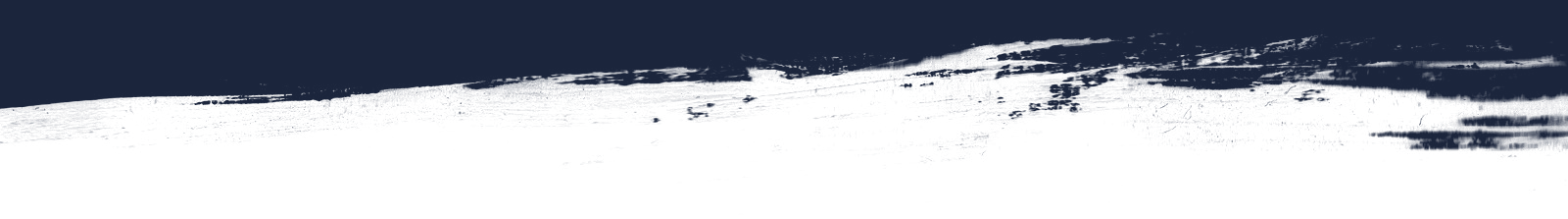
1 min read
Video: How-to Use QR Codes with Dozuki
Learn how to simplify Dozuki even further for your standard users by using Quick Response (QR) codes. Users can locate the latest guides, content, and even start a work order with a simple scan from their work tablet or mobile device.
View this video to learn about:
- How to set up your facility with QR codes so your users can scan and go
- The benefits of QR codes
- Creative uses for QR codes
- How QR codes work in Dozuki
- ...and more
Topic(s):
Related Posts
View All Posts
Product
New Feature: QR Code Generator
4 min read
Simplify Access to Documentation with the Dozuki QR Code Generator Imagine a world where your team can instantly access the right information, at the right time, without ever...
Continue Reading
Product
Spring Product Roundup
2 min read
As spring blooms and brings new growth and renewal, we too have been busy cultivating new improvements and features within Dozuki.
Continue Reading
Product
WYSIWYG Tables
2 min read
In our continuing efforts to simplify the management of frontline work instruction and process data, we're taking another massive step forward. The ability to structure...
Continue Reading