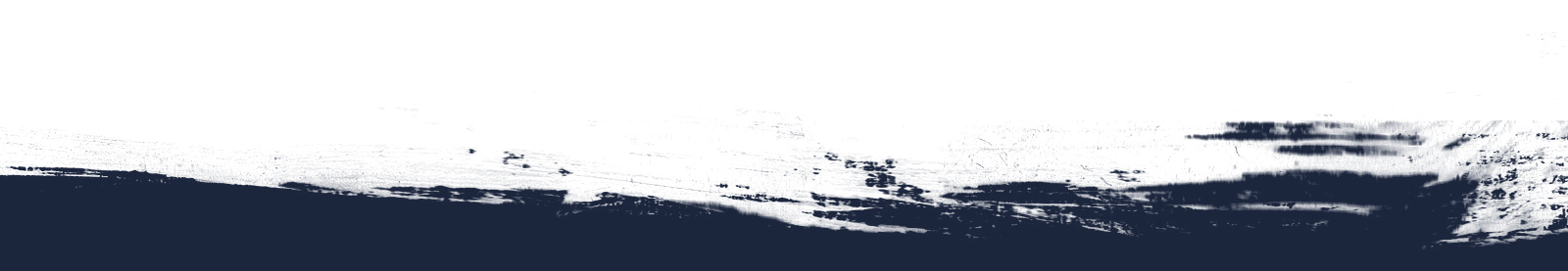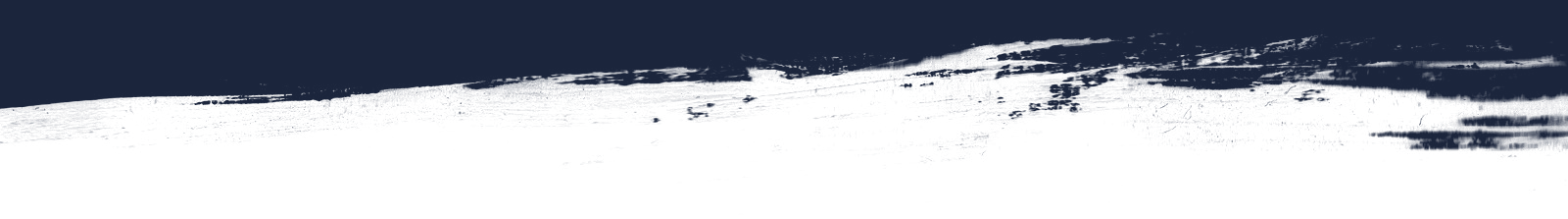
Product
2 min read
WYSIWYG Tables
In our continuing efforts to simplify the management of frontline work instruction and process data, we're taking another massive step forward.
The ability to structure information in Tables format (rows and columns), is now significantly easier within both Wiki and Guide pages in Dozuki.
Want a TWI-style Job Instruction Breakdown (JIB) sheet? Easy.
Need a color chart that explains the Andon Light Stack? Easy.
Now all you have to do is click a button in Dozuki to get started.
Today, we're introducing the Table WYSIWYG Editor:
It's important to note this functionality is not enabled by default in your site. You will need to reach out directly to your Customer Success Representative if you'd like Early Access to the WYSIWYG table editor.
Topic(s):
Product
Recent Posts
View All Posts
Product
New Markup Features in the Guide Editor
2 min read
Enhance Your Visual Guides with Dozuki's Upgraded Markup Tool
Continue Reading
Product
New Feature: QR Code Generator
4 min read
Simplify Access to Documentation with the Dozuki QR Code Generator Imagine a world where your team can instantly access the right information, at the right time, without ever...
Continue Reading
Product
Introducing CreatorPro
3 min read
Why We Built CreatorPro: Revolutionizing Knowledge Digitization
Continue Reading